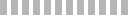
|
TreeMapFs (FilePro)
Disk and file manipulation |
Please rate this program:





|
| ► Features / Download ► Topics / How to's ▪ Introduction ▪ Disk Treemaps ▪ Directory analysis ▪ Disk snapshots ▪ Compare snapshots ▪ Synchronize Directories ► Forums |
Directory analysis
Directory analysis
When you perform a directory analysis on a drive or directory, it examines all files and directories (including subdirectories),
and gives a report that includes the following information for each directory:
- Total directory size (including subdirectories)
- Percentage of size to its parent
- Total number of directories (in all subdirectories)
- Total number of files (in all subdirectories)
- Root directory size (i.e. without subdirectories)
- Root number of directories (i.e. without subdirectories)
- Root number of files
- Level (directory depth in file system)
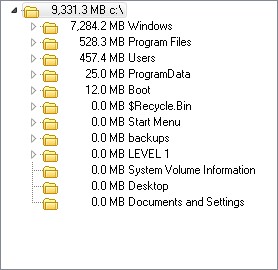
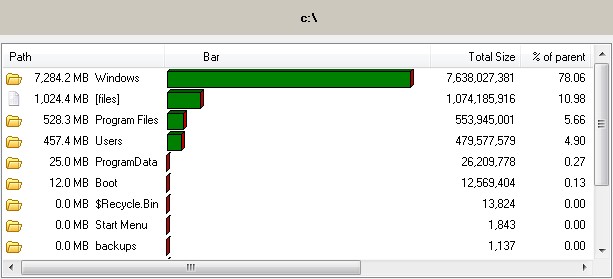
Sample directory analysis report 1/2
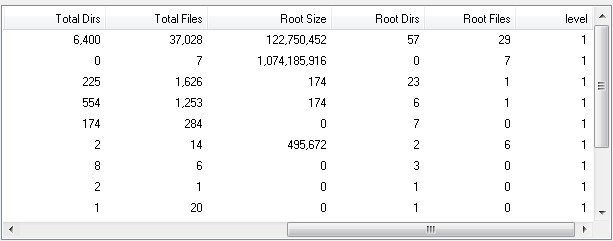
Sample directory analysis report 2/2
Mixed directories report
The program allows you to get a similar report that displays the same detail of information, but by ignoring
relationships between directories.
This is very helpful in order to immediately review information that is stored in many levels below the first level.
For example such reports can show directories that contain too many files but are located in very
low directory levels, and you don't have to drill down to that level to spot this information.
To access the mixed report, click on the "statistics" button.
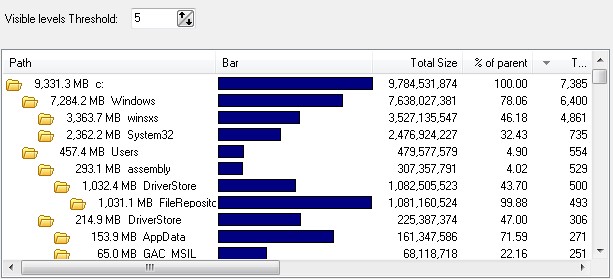
Sample mixed directories report
Copyright © 2007-2025, Saleen Software
Created with the Freeware Edition of HelpNDoc: Single source CHM, PDF, DOC and HTML Help creation