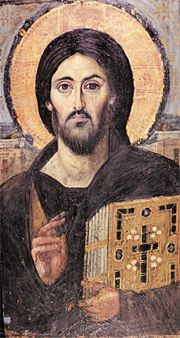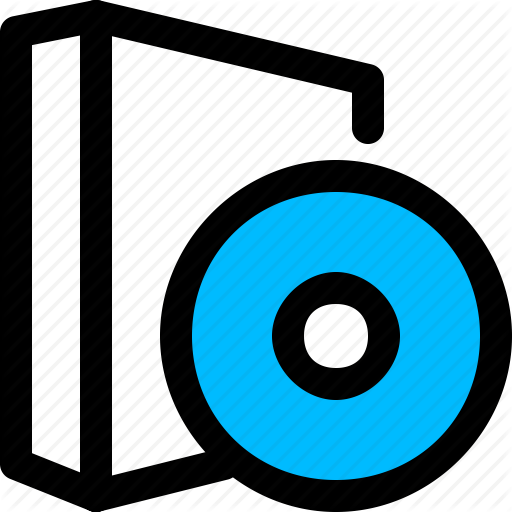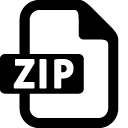|
TreeMapFs (FilePro)
Disk and file manipulation |
     |
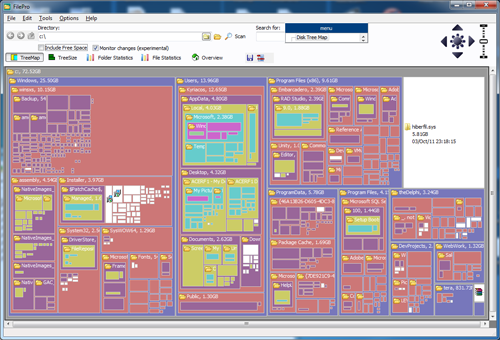
|
Features:
|
||||||||||
Features
- Generate disk treemaps for local or network volumes
- Search and locate files in treemaps by automatic zoom-in and positioning
- Save entire or partial volume snapshots
- Compare snapshot against current disk state or past snapshots (examine changes by difference in size or percentage difference)
- Copy/Move/Rename/Delete files or directories
- Directory analysis
- Tool: Compare files and/or directories
- Tool: Find duplicate files
Download
| Version: | 1.0.0.353 | ||||||
| License: |
| ||||||
| Date: | 2025-12-20 | ||||||
| Size | 4.39MB | ||||||
| |||||||
|
 |
Full support for Windows 11?
This program fully supports the Windows 11 operating system. |
Screenshots
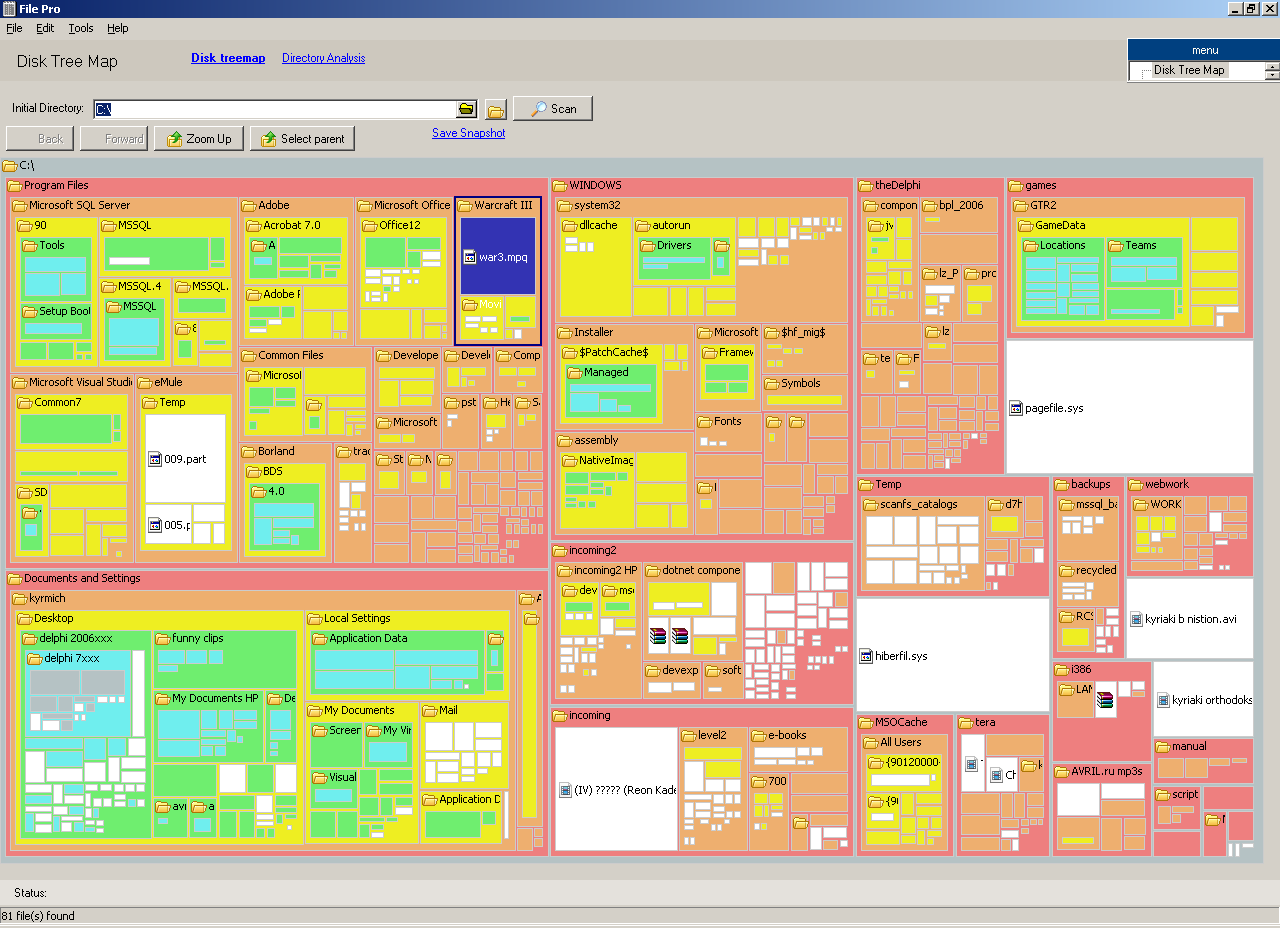
Disk treemap
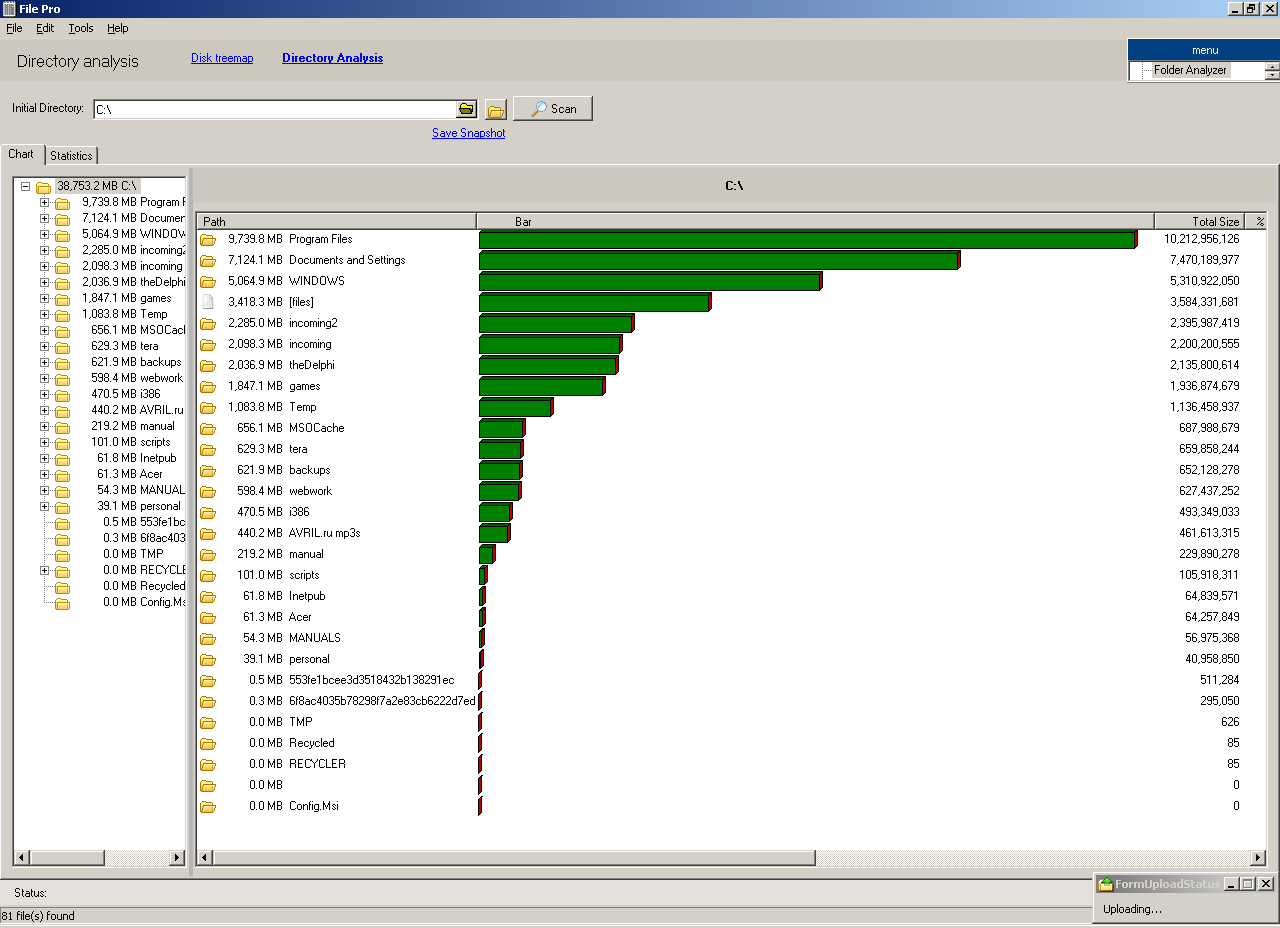
Directory Analysis
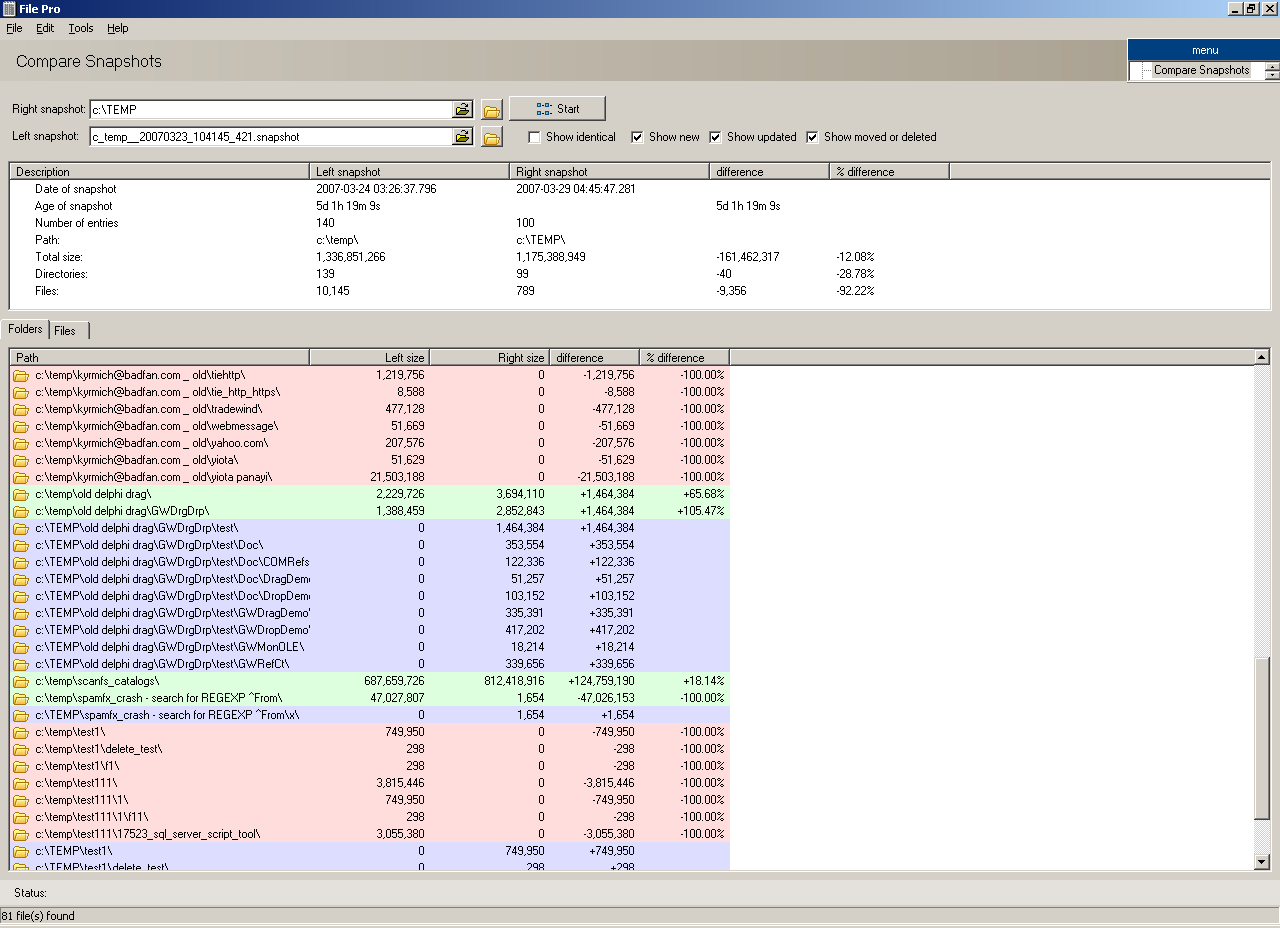
Compare snapshot against current disk state
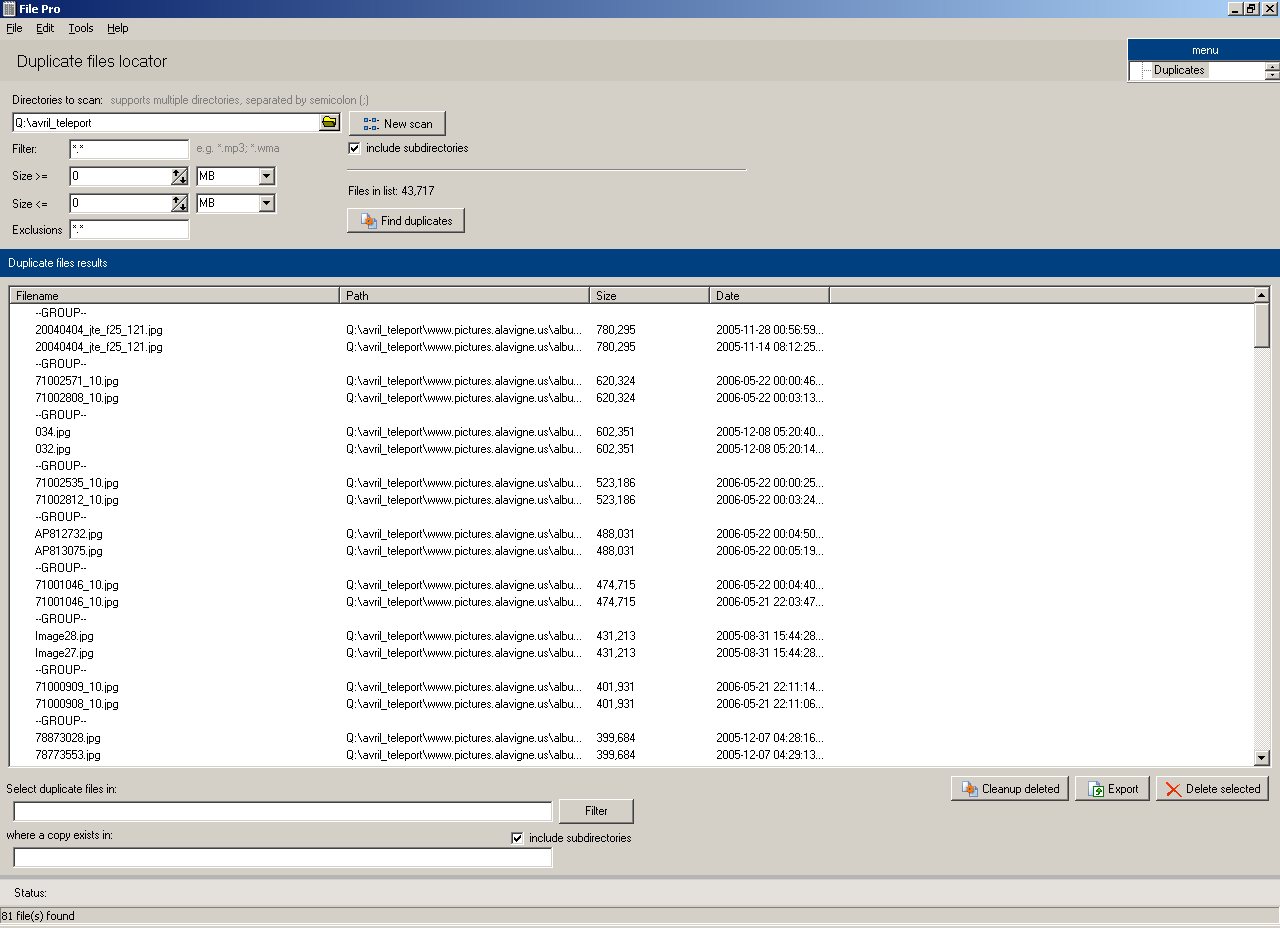
Find duplicate files
Command Line usage
Usage:
TreeMapFs.exe [Parameters]
Generate snapshot:
TreeMapFs.exe [volume] [snapshot_filename]
Examples:
TreeMapFs.exe c:\ d:\snapshot_[yy][mm][dd].snapshot
The following parameters are supported in the snapshot filename:
[d] - Date of month without leading zero
[dd] - Date of month with leading zero if necessary
[m] - Month without leading zero
[mm] - Month with leading zero if necessary
[yy] - 2 digit year
[yyyy]- 4 digit year
[hh] - Hour with leading zero if necessary
[ii] - Minute with leading zero if necessary
[ss] - Second with leading zero if necessaryChange Log
-
build 353: 20 Dec 2025
update: installer updates
-
build 352: 18 Dec 2025
update: internal updates
-
build 350: 14 Feb 2023
update: internal updates (ad-related)
-
build 348: 13 Feb 2021
update: internal improvements
-
build 347: 27 Jan 2021
update: internal improvements
-
build 346: 14 Oct 2019
update: generate snapshots using command line arguments
-
build 345: 05 Aug 2019
update: filtering also works for snapshots
-
build 344: 22 Jul 2019
update: compare snapshots improvements
update: requires .NET 4.7.2
-
build 343: 03 Jul 2019
update: enabled "Compare Snapshots"
-
build 338: 27 Jun 2019
update: improved snapshot live statistics
bug fix: folders and files statistics retain sorting after filtering
-
build 336: 19 Jun 2019
update: [treesize] improved live update while scanning
update: other internal improvements
bug fix: snapshots were not showing file statistics
-
build 199: 20 Feb 2013
update: installer updates
-
build 195: 12 Aug 2012
update: snapshots include folder date-created, date-modified, attributes
-
build 186: 16 Oct 2011
new feature: monitor file changes (experimental)
-
build 184: 15 Oct 2011
optimizations for fast drives (e.g. SSDs) or subsequent scans
-
build 165: 22 Mar 2011
[DuplicateFiles] bug fix: skips symbolic links
[DuplicateFiles] addition: option 'ignore files less than', added 'group' column
-
build 160: 17 Mar 2011
improvement: Duplicate Files Tool uses its own thread for processing files
-
build 156: 03 Mar 2011
optimizations
-
build 153: 19 Feb 2011
skips symbolic links
-
build 151: 15 Feb 2011
faster parsing of folders that contain many subfolders e.g. c:\Windows\winsxs
-
build 148: 31 Aug 2010
offline activation
-
build 140: 20 Jul 2010
fixed some possible access violations
improved scanning for huge folders
-
build 137: 20 Jul 2010
bug fix: was not parsing folders starting with a dot
-
build 136: 10 Jul 2010
bug fix: problem when loading snapshots
-
build 134: 30 Jun 2010
bug fix: portable version was creating an empty folder under %AppData%
-
build 131: 18 Apr 2010
addition: auto update of treemap while scanning
addition: option to map free space (only available when scanning drives not folders, e.g. c:\)
bug fix: search tools was highlighting previous results
-
build 124: 07 Apr 2010
bug fix: Treemap navigation only visible in treemap tab
bug fix: "Shell register" checks for elevation
bug fix: compare snapshots: now it also filters folders
bug fix: compare snapshots: sorting files was only sorting the path, now it also sorts the filenames
bug fix: more accurate comparison of dates
bug fix: filtering of moved files (left only) was not working
change: Online activation
-
build 116: 16 Mar 2010
[Compare Snapshots] Faster sorting of files
-
build 112: 18 Jan 2010
[DuplicateFiles] addition: keep selected and delete all other files
-
build 110: 01 Jan 2009
[DuplicateFiles] addition: allows reloading session results
[DuplicateFiles] addition: "match filename" and "match parent folder name" options
-
build 107: 26 Dec 2008
additon: File statistics, displays largest files, or files within custom filter
-
build 104: 24 Dec 2008
improvement: Word wrapping for filenames in Treemap
bug fix: Folder stats: sorting retained after sorting
-
build 089: 01 Nov 2007
Addition: command line option to generate snapshot
The command line format is
filepro.exe [volume] [snapshot_filename]
e.g.
filepro.exe c:\ d:\snapshot_[yy][mm][dd].snapshot
The following parameters are supported in the snapshot filename:
[d] - Date of month without leading zero
[dd] - Date of month with leading zero if necessary
[m] - Month without leading zero
[mm] - Month with leading zero if necessary
[yy] - 2 digit year
[yyyy]- 4 digit year
[hh] - Hour with leading zero if necessary
[ii] - Minute with leading zero if necessary
[ss] - Second with leading zero if necessary
-
build 072: 22 Aug 2007
Improved zoom-in/out tool
-
build 066: 17 May 2007
compressed snapshots (ZLIB)
improved "select volume" dialogFeedback
Contact / support form