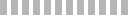
|
TreeMapFs (FilePro)
Disk and file manipulation |
Please rate this program:





|
| ► Features / Download ► Topics / How to's ▪ Introduction ▪ Disk Treemaps ▪ Directory analysis ▪ Disk snapshots ▪ Compare snapshots ▪ Synchronize Directories ► Forums |
Disk Treemap
Disk Treemap
General
A disk treemap is a graphical representation of the size allocation of a directory or drive.
FilePro, goes beyond standard treemaps, by offering
1. zooming and scrolling capabilities
- zoom to file
- zoom to folder
- zoom in and out of the treemap
- scroll treemap
2. locate files in the treemap
3. perform file operation on files and directories
4. ability to save a complete treemap
Zooming / Scrolling
To move around a treemap you can:
1. use the mouse within the treemap to drag and the mouse wheel to zoom in/out
2. use the zoom/scroll tool as shown in the graph below.
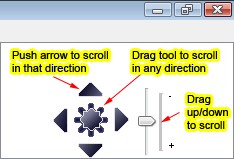
FilePro Disk Treemap zoom/scroll tool
Directories / Files colors
FilePro uses a different color for each directory level.
Files are drawn using white color.
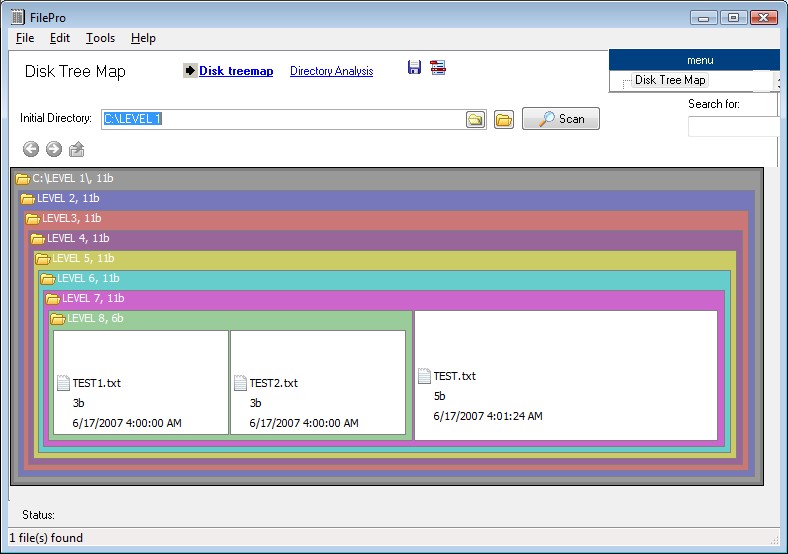
Sample treemap
Identifying large files
In the example below we scan a Vista system, in the C:\WINDOWS path
You quickly notice that there is a big file on the right side of the treemap.
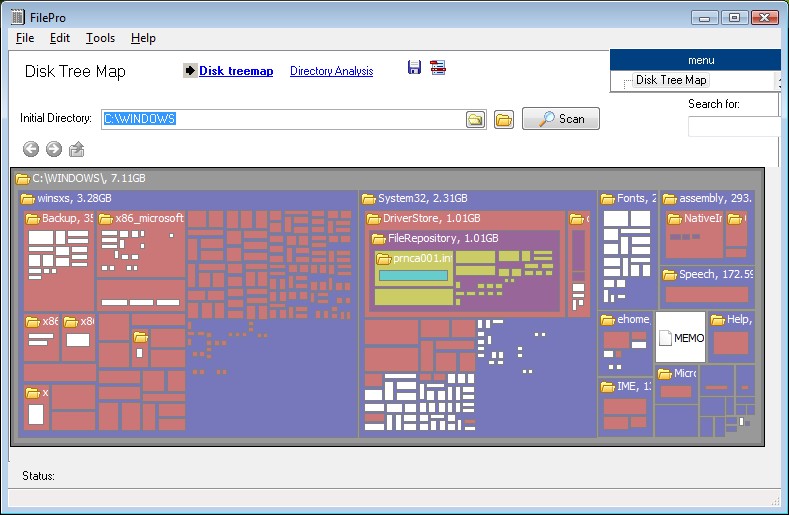
FilePro treemap in C:\WINDOWS
The file is unusually big, so it is worth some further investigation. Let's zoom into the file, by right-clicking on it and selection "Zoom to file"
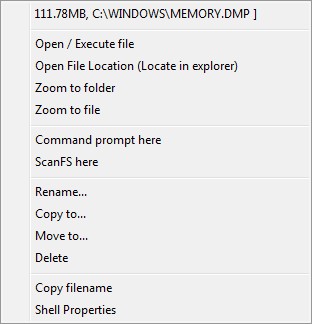
Right-clicking on a file or directory gives the options shown in this image
By zooming the file, we see that it is a forgotten memory dump file, that we can safely delete.
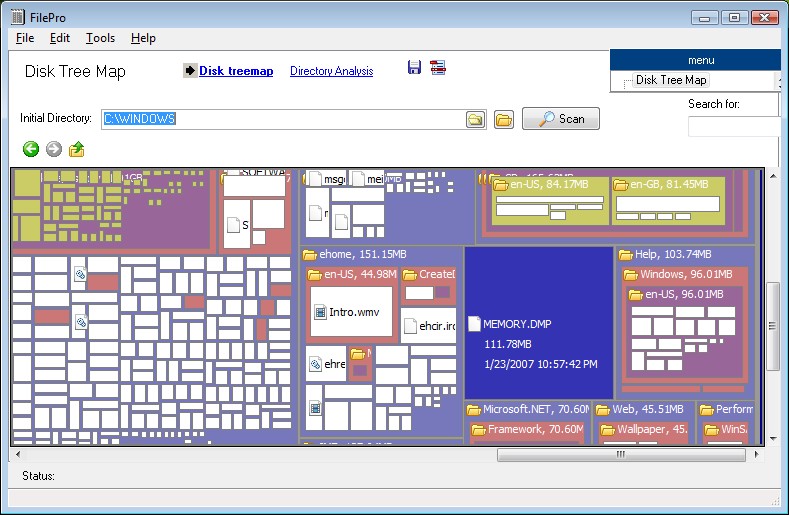
Copyright © 2007-2025, Saleen Software
Created with the Freeware Edition of HelpNDoc: Full featured Help generator