please wait
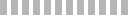
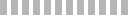
|
ScanFs
Fast file locator and disk cataloging utility |
Please rate this program:





|
|
|||||||||||||||||||||||||||||||||
| Features | |||||||||||||||||||||||||||||||||
|
|||||||||||||||||||||||||||||||||
| Download | |||||||||||||||||||||||||||||||||
|
|||||||||||||||||||||||||||||||||
|
|||||||||||||||||||||||||||||||||
| Screenshots | |||||||||||||||||||||||||||||||||
| Command Line | |||||||||||||||||||||||||||||||||
|
Usage: ScanFs.exe [Parameters] Parameters: /file=<fn> filename mask (supports multiple expressions separated by ;) ( you can also use exclusions e.g. *.txt;-term1 ) /file_regex=<fn> regex'ed filename mask /path=<path> path mask (supports multiple expressions separated by ;) ( you can also use exclusions e.g. c:\temp;-term1 ) /s search in subdirectories (DEFAULT) /ns do not search in subdirectories /da=<yyyy-mm-dd> file date is after <date> (date format: yyyy-mm-dd) /db=<yyyy-mm-dd> file date is before <date> (date format: yyyy-mm-dd) /dt=<c|m> date type, dt=m (modification date) dt=c (creation date) /min_size=<size> minimum file size (K/M/G modifiers supported) /max_size=<size> maximum file size (K/M/G modifiers supported) (size can contain one of the K/M/G modifiers, e.g. /size_min=10M means size must be at least 10MB) /contents=<term> find files containing the specified text /contents_regex=<term> regex'ed file contents search term /output=<fn> write results to file <fn> (if you also search file contents a 2nd file with content results will also be created) /search automatically start a search (useful if a .scanfs file was used to load the search parameters) /exit exit when search is done note: the "/" before the parameters is optional for regular expressions 1. instead of /file use /file_regex 2. instead of /contents use /contents_regex Examples: 1. scanfs.exe path=c:\temp file=*.avi size_min=10m size_max=12m 2. scanfs.exe /file=*.txt /path=c:\temp /s /da=2007-1-1 /db=2008-1-1 /dt=c /size_min=20m /size_max=30m /contents=123 /output=c:\results.txt /exit 3. scanfs.exe c:\params.scanfs /search |
|||||||||||||||||||||||||||||||||
| Change Log | |||||||||||||||||||||||||||||||||
|
-
build 405: 20 Dec 2025
update: installer updates
-
build 404: 09 Dec 2025
bug fix: items recycling issue from build 401
-
build 403: 02 Dec 2025
bug fix: selection issue after filtering from build 401
-
build 401: 23 Nov 2025
bug fix: filtering issue from build 400
-
build 400: 22 Nov 2025
update: internal improvements
-
build 397: 17 Nov 2024
update: internal improvements
-
build 395: 02 Jun 2023
bug fix: fixed preview text issue
-
build 394: 13 Mar 2023
bug fix: "Open File Location" issue
-
build 393: 21 Feb 2023
bug fix: fixed preview text issue
-
build 392: 14 Feb 2023
update: internal updates (ad-related)
-
build 391: 08 Feb 2023
update: replaced IE browser with WebView2
update: internal improvements
-
build 388: 13 Feb 2021
update: internal improvements
-
build 386: 27 Jan 2021
update: internal improvements
-
build 384: 01 Aug 2019
update: directory exclusions. e.g. c:\; -temp -> will skip all directories that contain "temp"
update: binary search updates
bug fix: content-search counter issue
bug fix: content-preview exception issue
-
build 380: 09 Jun 2019
bug fix: issue with sorting, when rearranging or hiding columns
-
build 379: 04 Jun 2019
improvement: faster content search in files
-
build 376: 03 Jun 2019
improvement: faster scannning (especially on fast drives e.g. SSD)
-
build 374: 18 Apr 2019
improvements in "search whole words"
improvements in directory edit box
-
build 373: 05 Apr 2019
bug fix: command line parameter "/s" was not working
bug fix: removed extra space when separating folders
bug fix: paths surrounded by double quotes were not recognized
bug fix: column widths were not loaded
-
build 371: 04 Apr 2019
new: [breaking] folders should be separated using "|" not ";"
improvement: folders box autocompletion works for any folder in the list
bug fix: user columns were not loaded in command line mode
-
build 368: 31 Mar 2019
new: custom columns
bug fix: fixed exception during file preview
-
build 364: 16 Nov 2018
bug fix: unc paths were not recognized
-
build 363: 20 Jun 2018
improvement: checks for valid regular expressions before search
bug fix: removed delete confirmation (using OS confirmation)
-
build 362: 13 Jun 2018
bug fix: "manual installation" broke in last build
bug fix: delete files confirmation broke in last build
-
build 361: 09 Jun 2018
bug fix: file/'open as administrator' was not working
bug fix: command line mode was not loading last window position and size
bug fix: copy/move/rename files window: cancel button was not working
bug fix: search in snapshots was broken since last release
update: alt-enter in listview to show shell properties of selected files
update: replace in files: added confirmation dialog
update: tools/'generate snapshot' window now shows snapshot age
-
build 360: 28 May 2018
update: File Menu > Export to .html/.tsv/.csv
update: can open associated .scanfs files from windows explorer
bug fix: paths optimization could remove some necessary paths
-
build 359: 27 May 2018
update: output command line parameter can export to .html/.tsv/.csv
-
build 358: 25 May 2018
bug fix: command line parameters
-
build 356: 03 May 2018
update: ad placement issue
-
build 341: 06 May 2016
update: command line parameters
-
build 202: 20 Feb 2013
addition: "Send to" any folder
improvement: 'shell open' multiple files. 'edit' multiple files
update: removed WinXP ScanFSshellExt.dll
update: delete files -> disabled shell confirmation (using scanfs confirmation)
update: installer updates
-
build 192: 28 Dec 2012
improvement: supports paths with ";" (separated by |)
improvement: shell properties for multiple files
improvement: shell context menu for multiple files (same folder)
addition: copy/cut files to clipboard
-
build 187: 27 Aug 2012
improvement: background preview of images
improvement: retains selections after filtering
(works even if you narrow down, and then widen results)
improvement: can rename files in folders that require elevation
-
build 185: 26 Aug 2012
update: removed nag screen
improvement: can create folders in folders that require elevation
improvement: copy multiple files > single confirmation to create new folders
-
build 183: 12 Aug 2012
update: can read new FilePro snapshots that include folder date-created, date-modified, attributes
-
build 180: 07 Aug 2012
bug fix: also clears 'scanfs_txts' cache folder on exit
-
build 179: 06 Aug 2012
improvement: faster loading of snapshots
improvement: faster building of treenodes
addition: option to remember results filter (advanced options)
-
build 174: 16 Jan 2012
improvement: searching in FilePro snapshots also lists folders
-
build 173: 03 Dec 2011
improvement: [copy multiple files] option to allow retaining paths
if files are located in different paths
e.g. copying c:\folder1\file.txt and c:\folder2\file.txt to f:\backups\
will put files in f:\backups\folder1\file.txt and f:\backups\folder2\file.txt
-
build 170: 13 Jun 2011
bug fix: [evaluation mode] exception on exit
-
build 169: 26 Mar 2011
bug fix: shift+right_click issue
-
build 168: 16 Mar 2011
bug fix: 'safe extensions' were ignored
-
build 167: 12 Mar 2011
addition: allows custom column widths
addition: allows hiding date-created and attributes columns
bug fix: issue with dialog boxes and application focus
-
build 165: 04 Mar 2011
bug fix: strange behavior when pressing Ctrl+Shift+F10 on main ListView
-
build 163: 04 Mar 2011
bug fix: FileName column was also showing path in previous build
-
build 162: 03 Mar 2011
improvement: slightly faster startup
improvement: faster browsing of files, especially for network drives
improvement: some icons were not displayed, e.g. for .lnk and .exe files
-
build 157: 18 Feb 2011
bug fix: Regexp stack overflow
-
build 156: 17 Feb 2011
bug fix: treeview folder filter
-
build 155: 16 Feb 2011
improvement: smarter deletion of multiple files/folders
-
build 154: 23 Jan 2011
improvement: shell operation: delete multiple files/folders
-
build 150: 06 Aug 2010
bug fix: problem when loading command line parameters
-
build 149: 06 Aug 2010
bug fix: can search directories that start with a dot
bug fix: rare access violation when previewing files
-
build 144: 30 Jun 2010
bug fix: portable version was creating an empty folder under %AppData%
-
build 143: 07 Apr 2010
bug fix: infinite loop in search and replace using whole words
bug fix: SaveDatabase could not save unicode treeview contents
bug fix: fixed memory leak in search and replace
change: Online Activation
-
build 139: 30 Dec 2009
bug fix: when "startup preview=off", it could not display previews during a session
improvement: removed loading "all drives" and "local drives" during program startup
addition: added /search parameter to start a search after loading a .scanfs file
-
build 137: 23 Sep 2009
option for default value of "enable preview"
bug fix: could not load database volumes. error: "upgrading catalog from previous format (1a)"
-
build 131: 20 Dec 2008
bug fix: Using ctrl+rightclick to display the shell context menu was also
displaying the program popup behind it.
-
build 129: 20 Dec 2008
Various options to control behavior when launching from Windows Explorer
Option to disable program error messages
-
build 128: 19 Dec 2008
Shell context menu
Search in xls and doc files disabled by default. Can be enabled from options.
When launched using F3 it matches the size of the active explorer window,
displays the folder contents, and sets the focus on the filter box
Preview of files is limited to 10000 lines
Bug fix: could not search in network paths with "$" e.g. \\acerf1\c$\
Bug fix: Regexp stack overflow
-
build 117: 09 Jun 2008
improvement: installer improvements
a) allows installation outside of program files
b) allows manual drag and drop installation
-
build 115: 03 Jun 2008
addition: can search for text in .mp3, .wma tags
improvement: program now displays preview of files, even if there is no search text
-
build 114: 03 Jun 2008
addition: can search for text in .pdf, .doc, .xls files
-
build 110: 25 Mar 2008
supported command line options are:
/file=<fn> filename mask (supports multiple expressions separated by ;)
( you can also use exclusions e.g. *.txt;-term1 )
/path=<path> path mask (supports multiple expressions separated by ;)
( you can also use exclusions e.g. c:\temp;-term1 )
/s search in subdirectories (DEFAULT)
/ns do not search in subdirectories
/da=yyyy-mm-dd file date is after <date> (date format: yyyy-mm-dd)
/db=yyyy-mm-dd file date is before <date> (date format: yyyy-mm-dd)
/dt=<c|m> date type, dt=m (modification date) dt=c (creation date)
/size_min= minimum file size (K/M/G modifiers supported)
/size_max= maximum file size (K/M/G modifiers supported)
(size can contain one of the K/M/G modifiers,
e.g. /size_min=10M means size must be at least 10MB)
/contents= find files containing the specified text
/output=<fn> write results to file <fn>
(if you also search file contents a 2nd file with content
results will also be created)
/search automatically start a search (useful if a .scanfs file
was used to load the search parameters)
/exit exit when search is done
note: the "/" before the parameters is optional
for regular expressions
1. instead of /file use /file_regex
2. instead of /contents use /contents_regex
examples:
scanfs.exe path=c:\temp file=*.avi size_min=10m size_max=12m
scanfs.exe /file=*.txt /path=c:\temp /s
/da=2007-1-1 /db=2008-1-1 /dt=c /size_min=20m /size_max=30m /contents=123
/output=c:\results.txt /exit
scanfs.exe c:\params.scanfs /search
-
build 108: 17 Jan 2008
general improvements
-
build 106: 26 Dec 2007
bug fix: regular expressions
improvement: better highlighting of results when using regular expressions
improvement: drag and drop supports unicode filenames
-
build 097: 28 Aug 2007
improvement: various optimizations
new: checkbox that allows preview to be disabled (pictures and file contents)
new: filter supports multiple keywords separated by spaces, and quotes e.g. "test 1" mp3
bug fix: sorting is retained after refiltering
-
build 091: 27 June 2007
improvement: faster preparation of file contents and highlightings
bug fix: "spawn new session" was not working properly
-
build 090: 12 June 2007
bug fix: unicode characters in search results were not shown correctly in some cases
bug fix: unicode characters in the "search for" box were not handled correctly
-
build 088: 16 May 2007
advanced "select database" dialog
improved "spot duplicate files"
improved "replace bar"
session search parameters (Push: Alt-Down, Back: Alt-Left, Forward: Alt+Right)
persistent search parameters (Push: Alt-Down, Select: Alt-Up)
-
build 081: 01 May 2007:
Windows Vista support
databases (catalogs) with unlimited volumes
supports compressed databases
faster refine search
folders treeview
supports FilePro snapshots
snapshots aliases (e.g. c:\$ -> will search last snapshot for drive c)
ability to create aliases for file contents (e.g. instead of an ip to show a name or alias)
-
build 071: 04 March 2007
can search contents of binary files of any size, for ansi/unicode strings
|
|||||||||||||||||||||||||||||||||
| Feedback | |||||||||||||||||||||||||||||||||
|
|
|||||||||||||||||||||||||||||||||
|
► Features / Download ► Topics / How to's ▪ Disk search basics ▪ Disk cataloging mode ▪ Search and replace ► Forums |