please wait
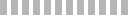
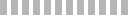
|
Wrapper to embed the usage function
 Other
Other
Open |
| Messages |
|---|