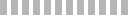
|
Tasks Manager
|
Please rate this program:





|
| ► Features / Download ► Topics / How to's ▪ Introduction ▪ Tasks ▪ Pads ► Forums |
Pads
Pads
The program allows you to create notes in a unified workspace.
Each note has an index in the left listbox, and an associated window with text.
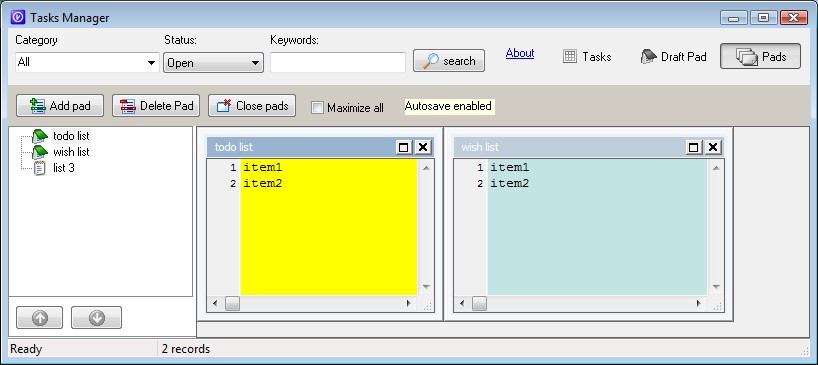
Pads in normal view
If you prefer to have all notes occupy the entire client area, click the "maximize all" checkbox.
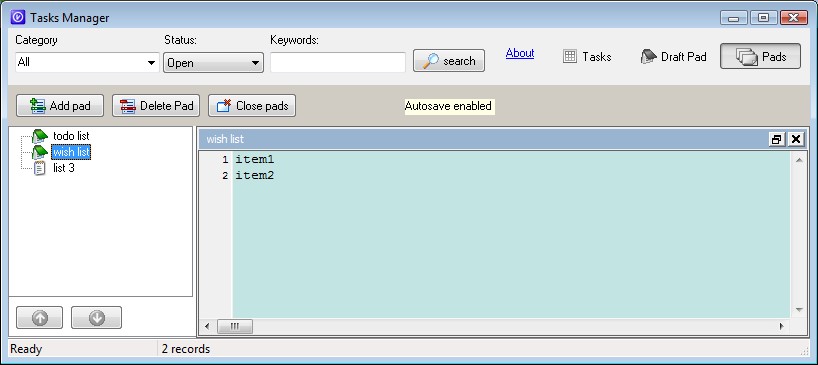
Pads in maximized view
To arrange items in the list on the left side,
a) right click on an item and select move up/down
or
b) use the up/down buttons at the bottom of the list
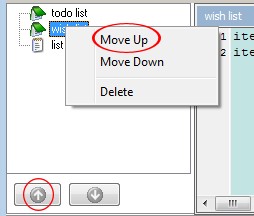
Arranging order of pads
Saving text and information in pads
The program automatically saves information entered in pads, so you don't have to worry about saving your texts.
Searching for keywords
To search for keywords in pads use the global search box at the top of the form.
Once you press search the program searches in all pads (open and closed ones), in draftpad and in all tasks.
By clicking:
a) on the "results in draftpad" the program will position the cursor at the first occurrence of the keyword in the general draftpad.
b) on the "results in pads" the program will position the cursor at the first occurrence of the first pad.
c) on the the "results in tasks" the program will display matching tasks.

Multiple results
If results were found in more than one pad, the program will allow you to move to the next or previous pad,
by using the green left/right arrows as shown here:
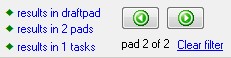
Use the left/right arrows to navigate the the previous/next matching pad
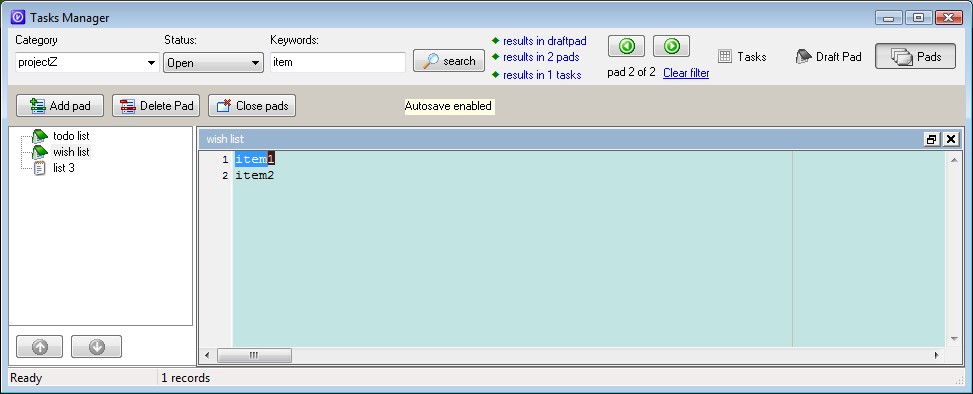
When you search for keywords the program highlights and positions the cursor at the relevant keyword.
Copyright © 2007-2024, Saleen Software
Created with the Freeware Edition of HelpNDoc: Free Web Help generator