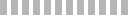
|
Tasks Manager
|
Please rate this program:





|
| ► Features / Download ► Topics / How to's ▪ Introduction ▪ Tasks ▪ Pads ► Forums |
Tasks
Tasks
The program allows you to enter tasks, under any user-defined category.
You can also edit, delete, mark tasks as "done" and also filter based on status or keywords
Entering a new task
To enter a new tasks, use the "new entry" section.
If you have previously entered tasks you can find their categories in the "category" drop-down menu.
If this is a task in a new category simply type the category name in the editable drop-down menu.
You then type a description and press "add entry"
keyboard shortcuts:
Ctrl+N: focus description box
Ctrl+Enter: Add new entry
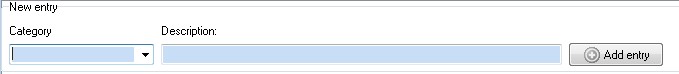
New entry area
Once you create an entry that has a new category, the category is immediately available in the categories drop-down menu.
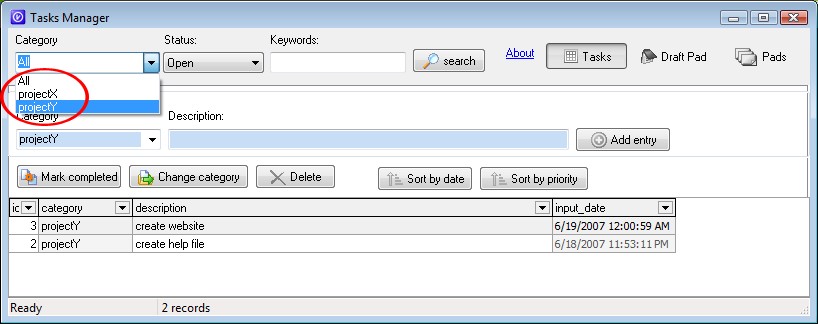
By selecting a category you can view only tasks that belong to the selected category.
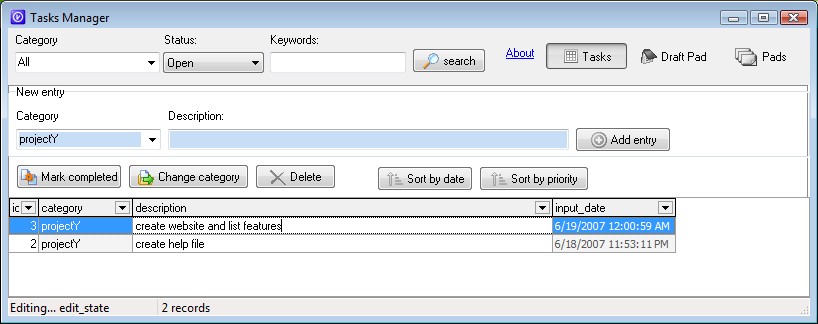
Editing entries
To edit an entry simply click in the grid and edit the task you want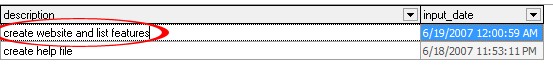
Editing an entry
Change category
To change the category of an entry after you created it:
1) select entry
2) select or type new category
3) press the "change category" button
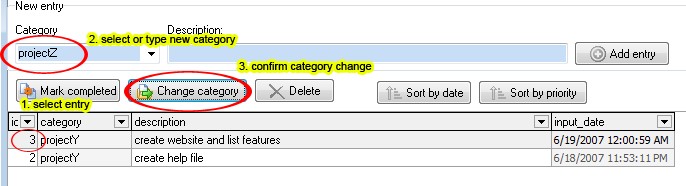
Changing category
Change priority
To change the priority of an entry
1) select the entry
2) to increase priority press Ctrl-Up (cursor Up)
to decrease priority press Ctrl-Down (cursor Down)
Filtering of tasks
You can filter tasks by category, status, and keywords.
By selecting a category or status the filtering occurs automatically.
To filter by keyword you will need to press the search button.
For more information about the keywords search see paragraph "Searching for keywords" in the separate "Pads" section.
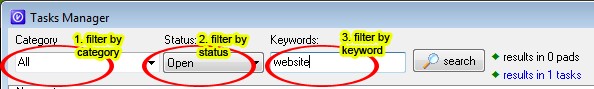
Filtering tasks
Shortcuts
-----Program shortcuts -----
Ctrl+Shift+F : Focus search box
Ctrl+. - Goto categories
Ctrl+N - Edit new entry
Ctrl+Enter - Add new entry
Ctrl+P - Close entry
Ctrl+D - Delete entry
Ctrl+Up - Move entry up
Ctrl+Down - Move entry down
Ctrl+Q - Table view
Ctrl+W - Draftpad
Ctrl+E - Pads
Ctrl+O - Options
F1 - Help
Copyright © 2007-2024, Saleen Software
Created with the Freeware Edition of HelpNDoc: Free PDF documentation generator