|
TreeMapFs
This topic is not available |
await Html.PartialAsync("ucProgramVote") |

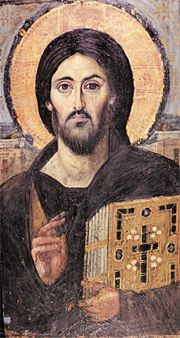
Our Lord is coming back in X days Y hours Z minutes and V seconds. Are you prepared?

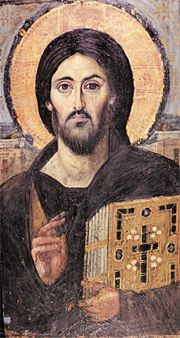
|
TreeMapFs
This topic is not available |
await Html.PartialAsync("ucProgramVote") |